Is there a bulk update feature in POGI?
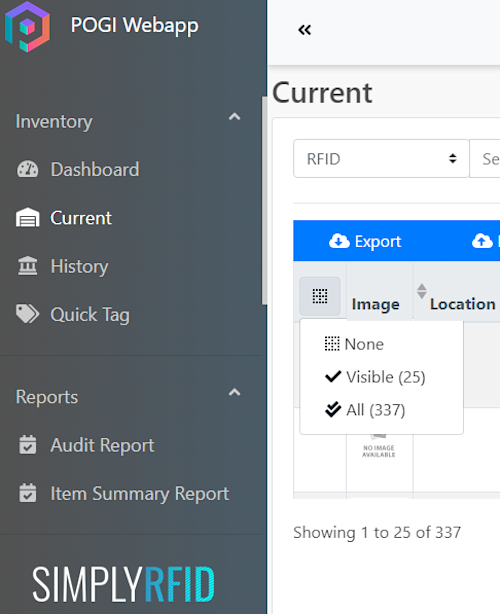
THE DILEMMA
So, you've just done your first Inventory import in POGI. You've entered several mistakes in your inventory, and you want to fix it --- there's no need to export and import again, which sounds tedious. Continue reading to learn how to update your inventory information efficiently.
THE BULK UPDATE FEATURE
Please follow the steps below on how to update your Current inventory all at once:
- Log-in to POGI.
- By now, you should be familiar with the icons of POGI. You can click the warehouse icon to navigate the Current page.
- Below the Export button, you should see a grid icon by default. However, it can also show a checkmark or double checkmark icon. Please click that.
- After you click this selector, you will have an option to select All or the double checkmark icon. Kindly select that.
- Then, click the Action button then *Edit...
- On your screen, it should show a small window labeled Edit Items, upon which you can select the field you want to bulk edit and replace it with the value you wish.
- When you are happy with all the new edits, please press okay.
Hurray! You've successfully done your first bulk edit in POGI
You can read this article if you wish to learn more about increasing your inventory turnover further.
Should you have further questions, feel free to reach out to our support team.
