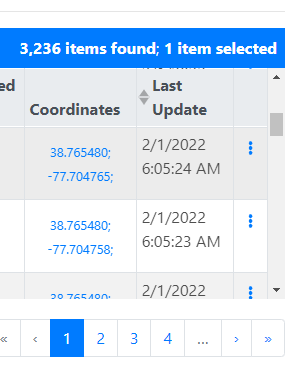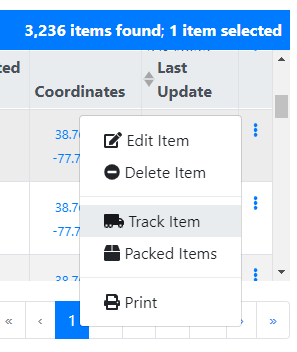How do I find my item?
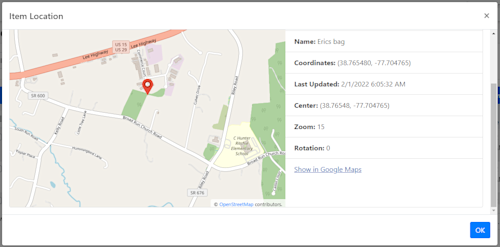
We've recently covered how to locate your item using our Wave app. More often than not, you'd want to use our Wave app to locate items inside your warehouse. It's a lot easier and offers you more flexibility. In the following article, we'd also like to show you how to locate your items using Pogi.
THE SCENARIO
You know that Pogi is the desktop app alter-ego of our Wave app by now. On all accounts, it can also do what Wave does, but it's, more or less, developed to be the inventory management software where you can track items, audit reports, export, and import inventory spreadsheets. With Pogi, you can do all the checking of the accuracy and completeness of your inventory.
If, for example: You don't have enough handhelds to look for items using our Wave app You are on your laptop or PC, and then you want to know the last location the item was --- whether it was in the purchasing department or still being checked in the receiving department. The Coordinates feature will be helpful in these scenarios.
USING COORDINATES IN POGI
- Log-in to POGI.
- Click on the menu icon (navigation icon) on the top left corner.
- Select either the Current page or History page. Note: By default, it's turned off for both the Current and History pages when setting up the Coordinates feature. If you want to use the Coordinates feature on both pages, you will need to turn them both on separately
- Once you select the page you want to use the Coordinates feature, click the gear icon on the far right corner of the page.
- A list of default fields will pop up and look for Coordinates within the list. Toggle on the setting.
- When you're done turning on the Coordinates feature, your Current or History page will update the table. You should see a column for coordinates, just like the image below.
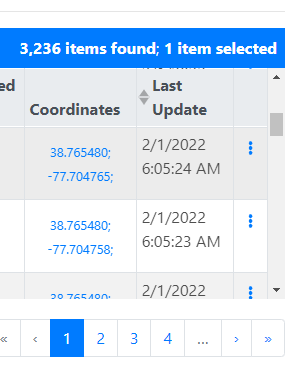
- When you click on the specific coordinates, a pop-up window will look like the image below. From here, you can click Show in Google Maps to check your coordinates in Google Street view.

- If you want to update the coordinates to a new one without scanning and saving inventory from Wave handheld, you can update the coordinates manually by exporting a CSV sheet from Pogi and importing a new one with the new coordinates
WHAT IF I WANT TO KNOW ITS LAST SAVED LOCATION?
If you don't need to know the specific coordinates and you want to know where it was last scanned, Pogi shows that too. Please follow the steps below:
- Go to Current or History page.
- You'll find an Action button or three vertical dots on the right-hand corner of every row. Click that, and a selection should show just like the image below.
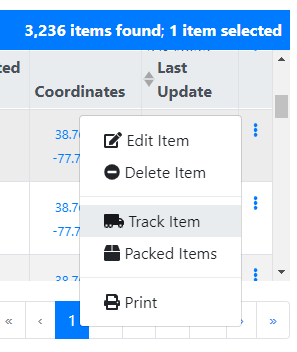
- Click track item, and it will pop up the location history of the item you're currently tracking, just like the image below
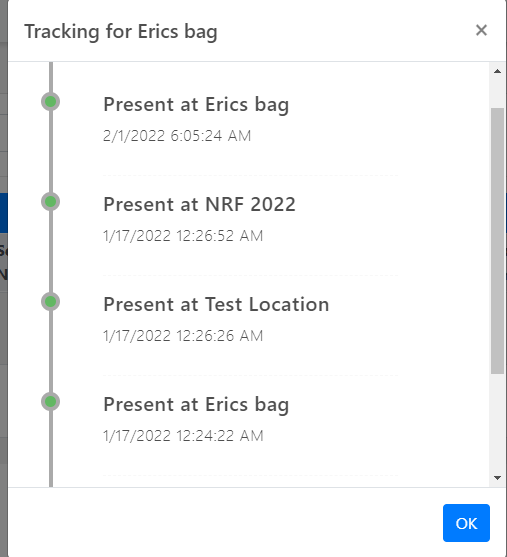
Congratulations! You can now use the Coordinates feature to track items in the Pogi web app!
Should you have further questions, feel free to reach out to our support team.