Setting up your POGI software

Congratulations on your purchase, and welcome to the RFiD Inventory Management journey!
You have everything you need to set up your RFiD inventory, but where to start? We understand that this may puzzle you at some point. Let us help you set up your Pogi instance.
By now, you would have received a Welcome Message in the email you provided when you purchased a software subscription. If not, please get in touch with our support team. The Welcome Message will look something like the image below:
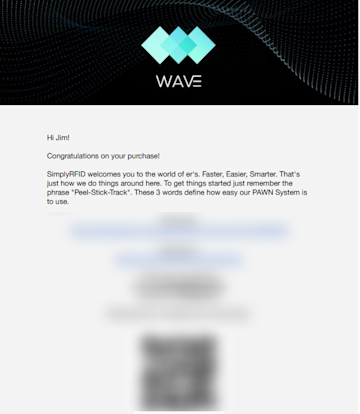
The Welcome Message will include all your login credentials for Pogi and the QR code you need to log in to your Wave app. If you haven't downloaded Wave yet, you can find how in this link.
Now onto Pogi. Please follow the steps below on how to set up your Pogi instance:
- Log-in to POGI and go to Users. You can find it by opening the menu icon (navigation icon), for the menu, on the top left of the screen.
- We need to ensure you have all the user account you need. For that, you can follow our guide in creating users.
- When you're done creating all the accounts you need, we need to create Groups and new location for them. The Groups feature makes sure that they are working on the correct location of the inventory you want them to manage daily.
That should be everything you need, for now, to start your journey in RFiD Inventory Management. You can continue working on your inventory by jumping back to our Wave Starter Guide.
Should you have further questions, please reach out to our support team.
