Why do I get kicked out of POGI every time I use WAVE app?
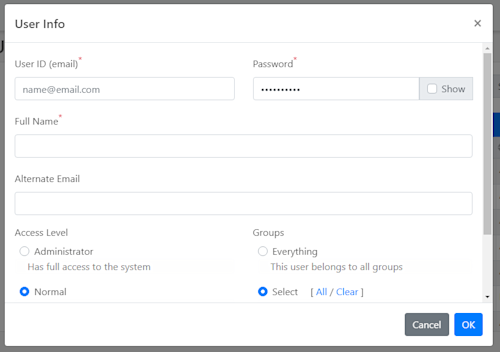
So you've been enjoying using POGI --- you and your team have been maximizing all the inventory features within it. Then suddenly, your account got forced log out, and you wonder why? There are a couple of reasons why that happens.
Disclaimer: We have resolved this issue by the 3.05.01 update. You can view the release notes here.
COMMON ISSUE
These are some of the reasons why you are getting forced to log out:
- Different users are using the same POGI / Wave account, and one of them gets kicked out of POGI right after another user logs in on Wave.
- Two or more users use the same POGI account, and one log out of POGI.
The system assigns a single token on every user account. When two users log in to the same user account, one gets kicked out.
THE SOLUTION
A long-term resolution is to create different users for your team so that you are not bothered when someone else accesses their account. We've already talked briefly regarding recovering your password, but if you don't know how to do it yet, see the steps below to create a new user:
- Log-in to POGI
- Click the menu icon (navigation icon) on the top right of the page. Go to the Users page
- You'll find the action button on the top right corner, click it and select Generate a QR Code.
- It should generate a QR code which you can use to log in a new user in Wave.
Now you won't have to worry about getting kicked out again when you use POGI!
Should you have further questions, feel free to reach out to our support team.
